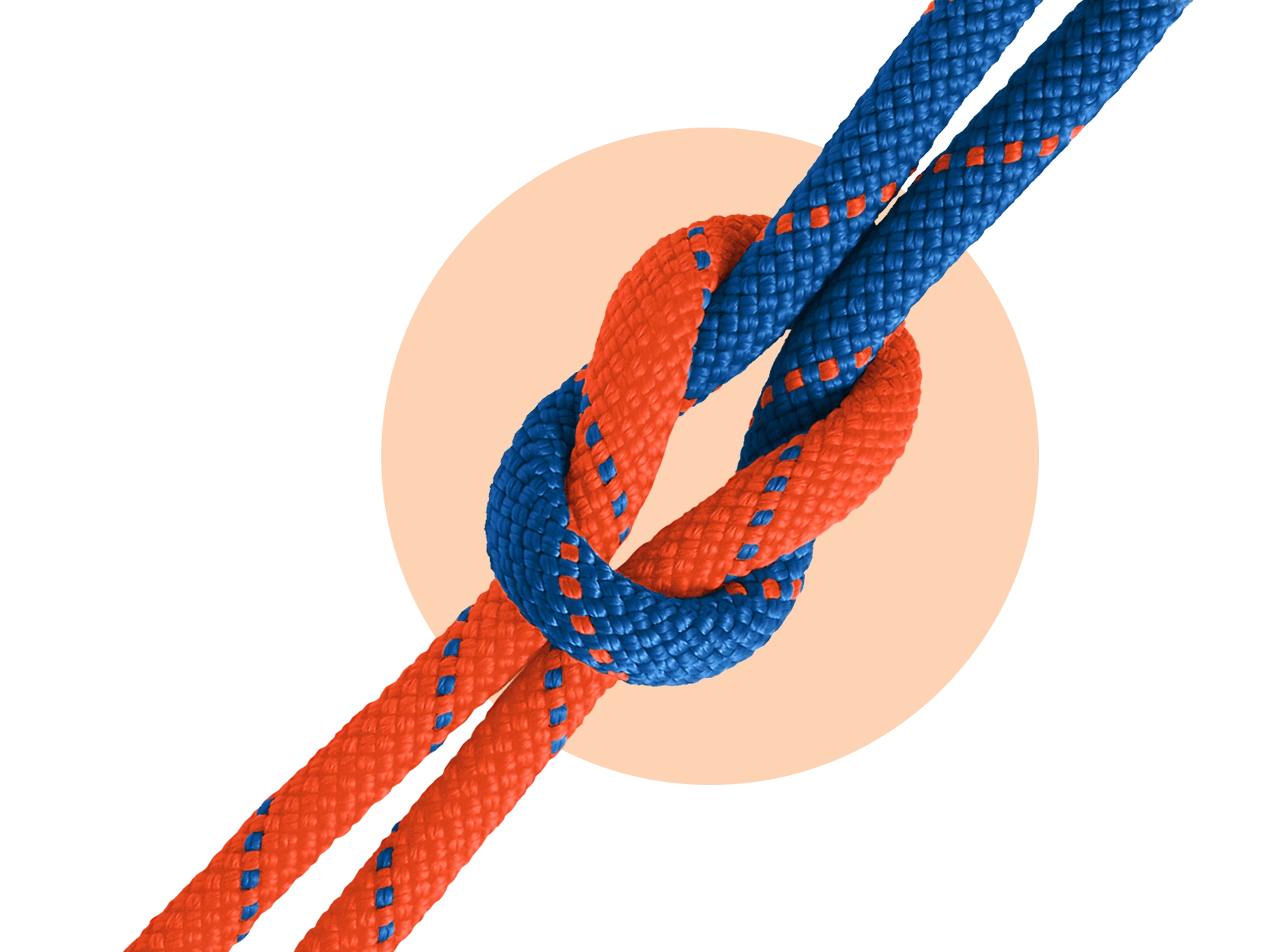
BETTER TOGETHER
Accelerate your demand generation and sales pipeline with INFUSE and Hubspot
Connect INFUSE and HubSpot
INFUSE demand performance & HubSpot CRM intelligence
Verified contact data sync
Seamless and accurate data transfer between INFUSE demand programs and the HubSpot CRM
- Identify verified and engaged contacts
- Accelerate pipeline with a steady stream of qualified prospects
Demand monitoring
Track all generated contacts and their engagement levels through HubSpot
- Demand KPIs and metrics
- Demand intelligence to enrich your HubSpot CRM
Secure and confidential
INFUSE and HubSpot ensure secure API access, ensuring data integrity and confidentiality
- Safeguard against unauthorized data exposure
- Fully compliant with GDPR, CCPA, and other global privacy regulations
24/5 support
The award-winning INFUSE Client Success team is available across all time zones to provide support
- Resolve installation issues promptly
- Consult with INFUSE demand experts to optimize your demand programs with strategic follow-up and nurturing
For existing clients only
INFUSE and HubSpot Application Guide
APPLICATION GUIDE
Learn how to install the INFUSE + HubSpot application in under 2 minutes
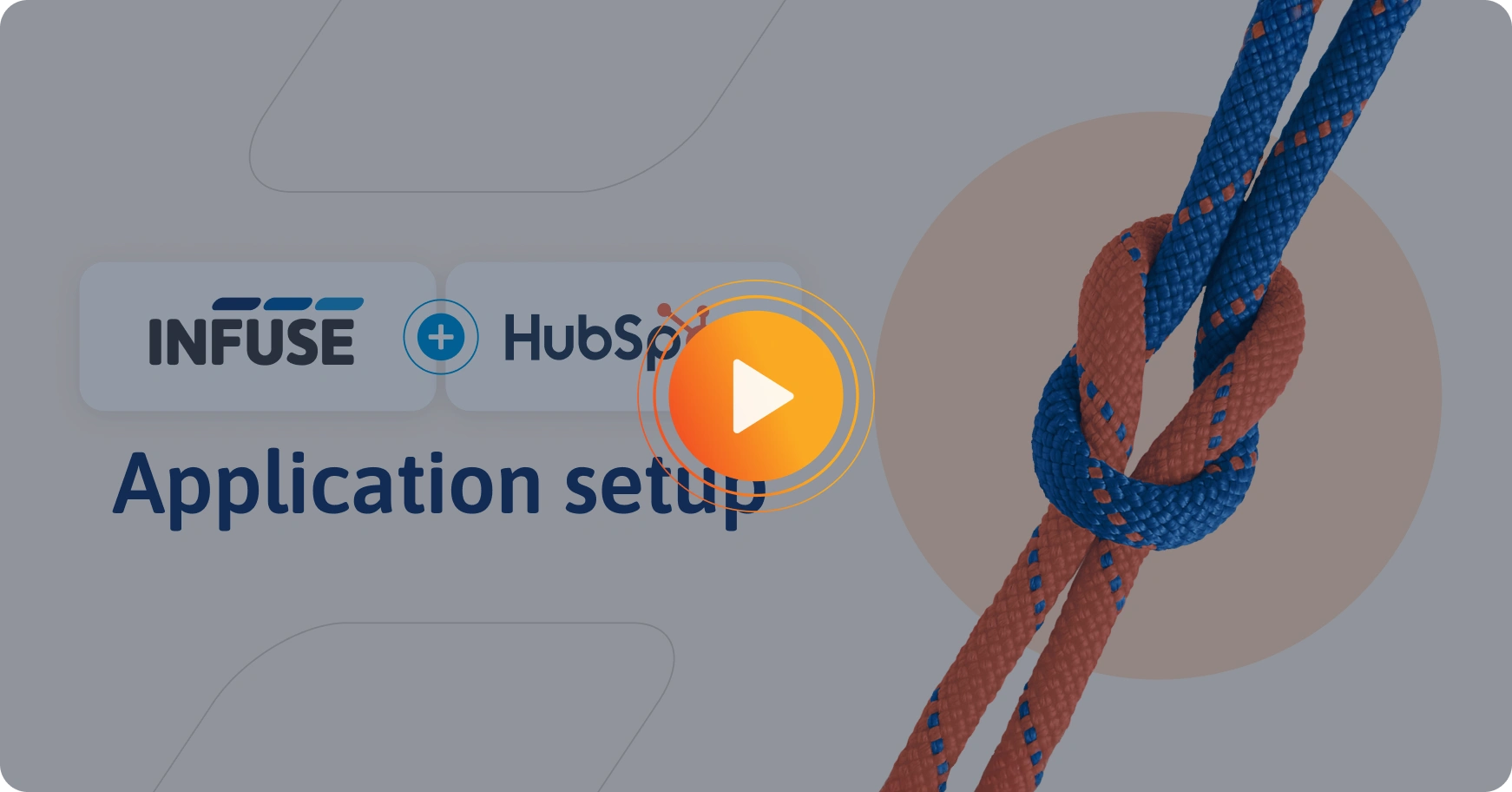
Introduction
The INFUSE-HubSpot application allows seamless and accurate data transfer between INFUSE demand generation campaigns and the HubSpot CRM—specifically company and contact data.
General guidelines
-
You must be a HubSpot super admin or have HubSpot App Marketplace permissions on your HubSpot account
-
INFUSE and HubSpot ensure secure API access, preventing unauthorized data exposure while maintaining data integrity, confidentiality, and compliance with global privacy regulations
-
The INFUSE Client Success team is available 24/5 to provide custom-tailored support for any issues and ensure optimal performance
Please note: INFUSE does not access or extract sensitive data such as your contact list or companies with whom you work. INFUSE only receives the list of Contact and Company properties—along with their corresponding acceptable values—if those values have been explicitly set in the HubSpot instance.
How to install
-
1
Start by clicking here.
-
2
Click Sign in to your HubSpot account. Use the account that you would like INFUSE to send your contact and engagement data to.
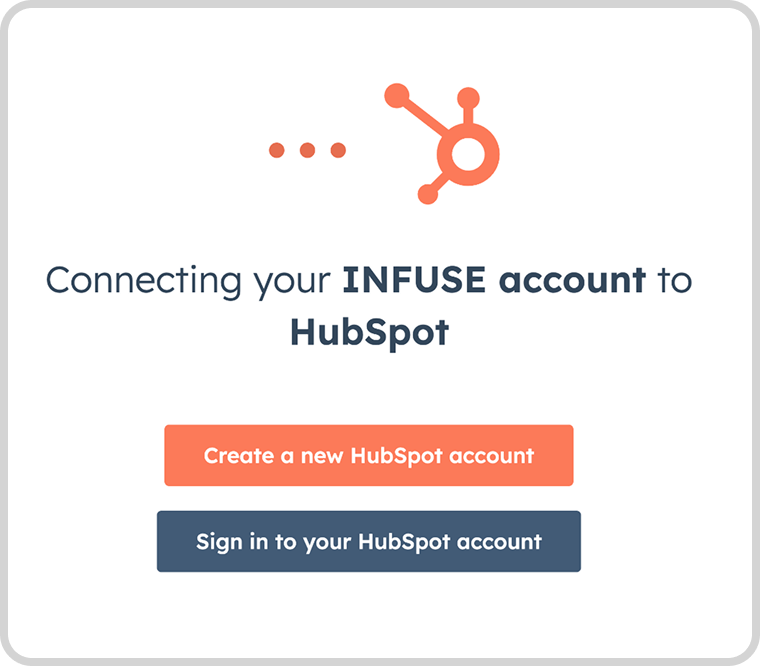
-
3
Once logged in, you will see a second “Connecting INFUSE to HubSpot” screen, and will be prompted to Choose an account.
Check the box with the HubSpot account you wish to connect with INFUSE. Then, click the Choose Account button.
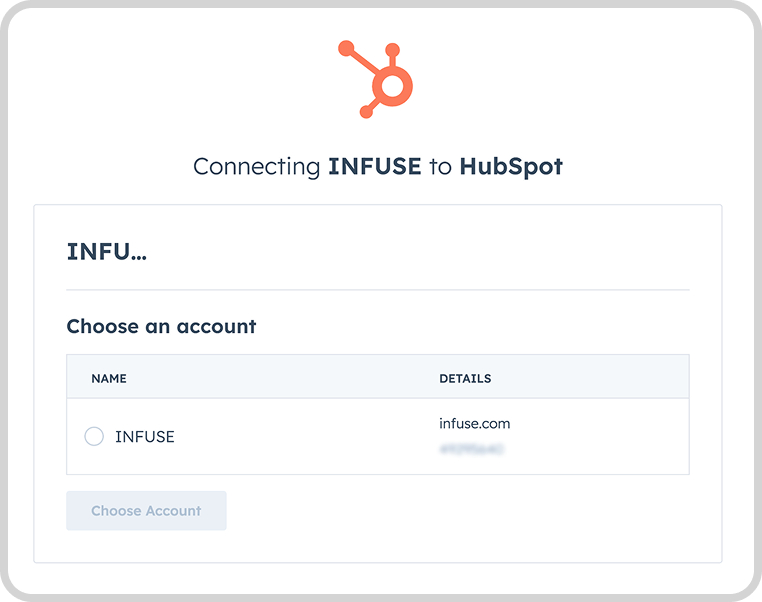
-
4
On the third “Connecting INFUSE to HubSpot” screen, you need to give INFUSE permission to connect with your HubSpot account.
Click Connect app to proceed.
Please note: INFUSE accesses only necessary information to configure the application correctly, adhering to privacy compliance legislation and ensuring the confidentiality of your business data.
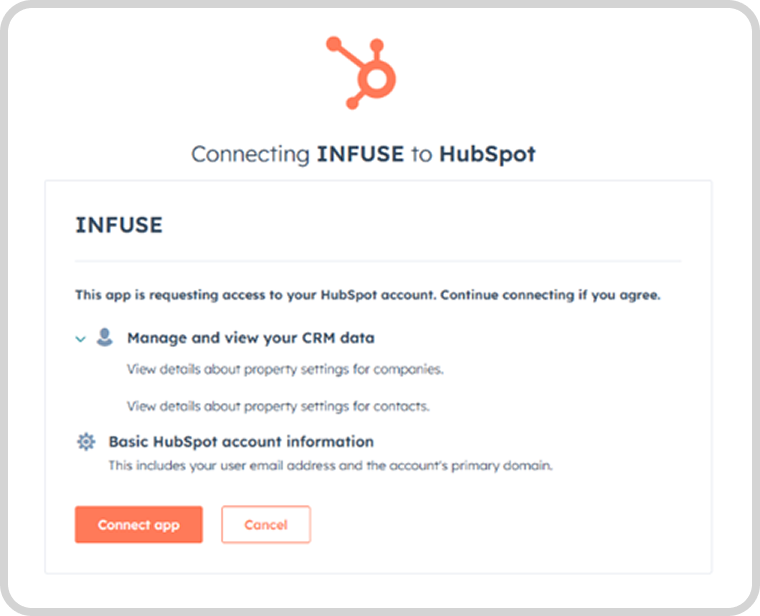
Please note: INFUSE accesses only necessary information to configure the integration correctly, adhering to privacy compliance legislation and ensuring the confidentiality of your business data.
-
5
You will be redirected to the INFUSE app registration page. Please enter your email and desired password, then click REGISTER.

Please note: Registration with INFUSE safeguards your HubSpot data and allows the INFUSE Client Success team to provide custom-tailored support 24/5.
-
6
You will receive a verification email in your inbox. If you do not see it, please check your spam folder.
Click on the verification link in the email. You will be redirected to the INFUSE app page, confirming that the installation was successful.

-
7
If you need support, navigate on the INFUSE app to the Contact Us page. Fill this form to submit a request to the INFUSE Client Success team.
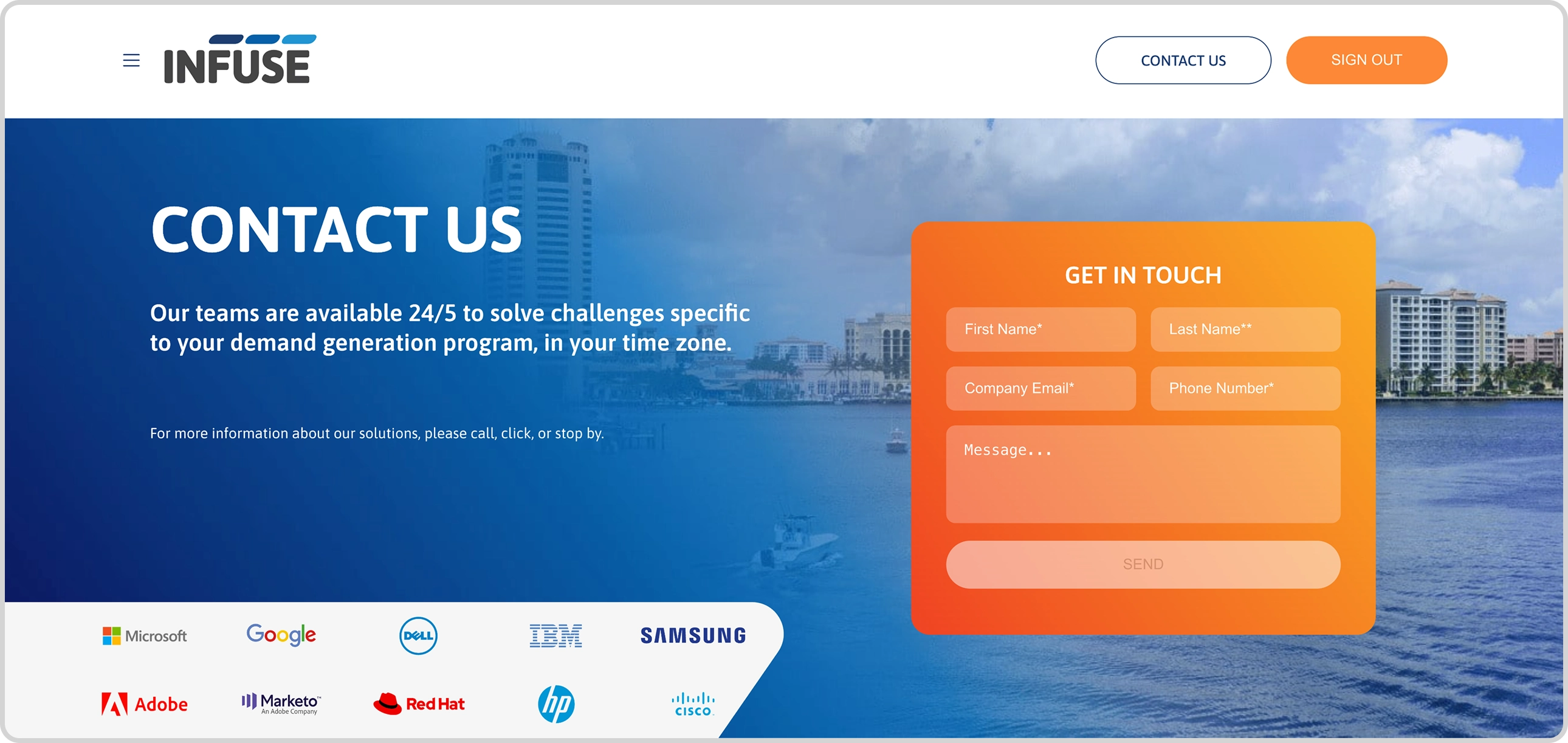
How to uninstall the application
If you wish to remove the INFUSE-HubSpot application, please follow the steps below:
- 1. Log in to your HubSpot account and access Settings
- 2. Navigate to Integrations, then Connected Apps
- 3. Locate INFUSE in the list of apps and click on Actions. Then, click Uninstall
-
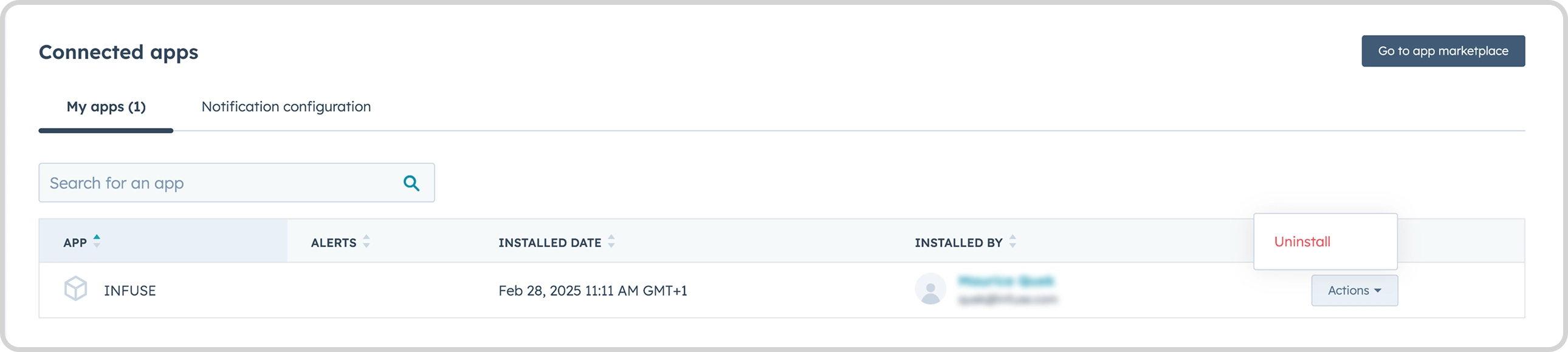
- 4. An “Uninstall INFUSE?” screen will appear. Type in uninstall and then click the uninstall button.
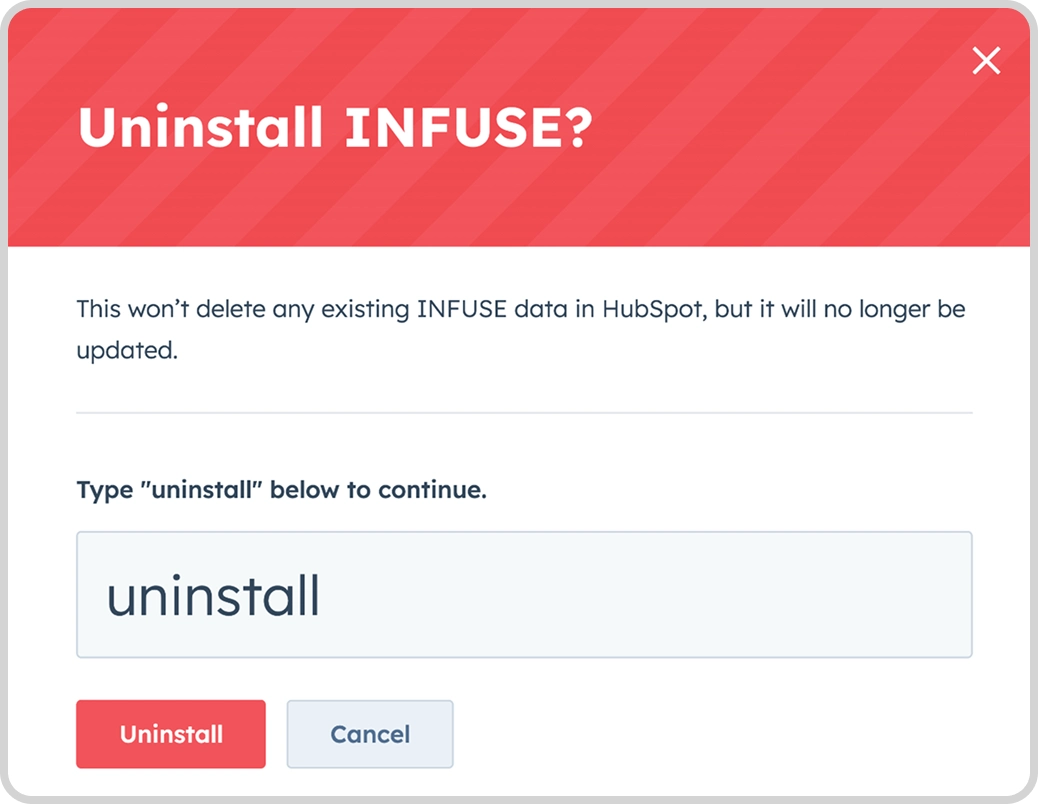
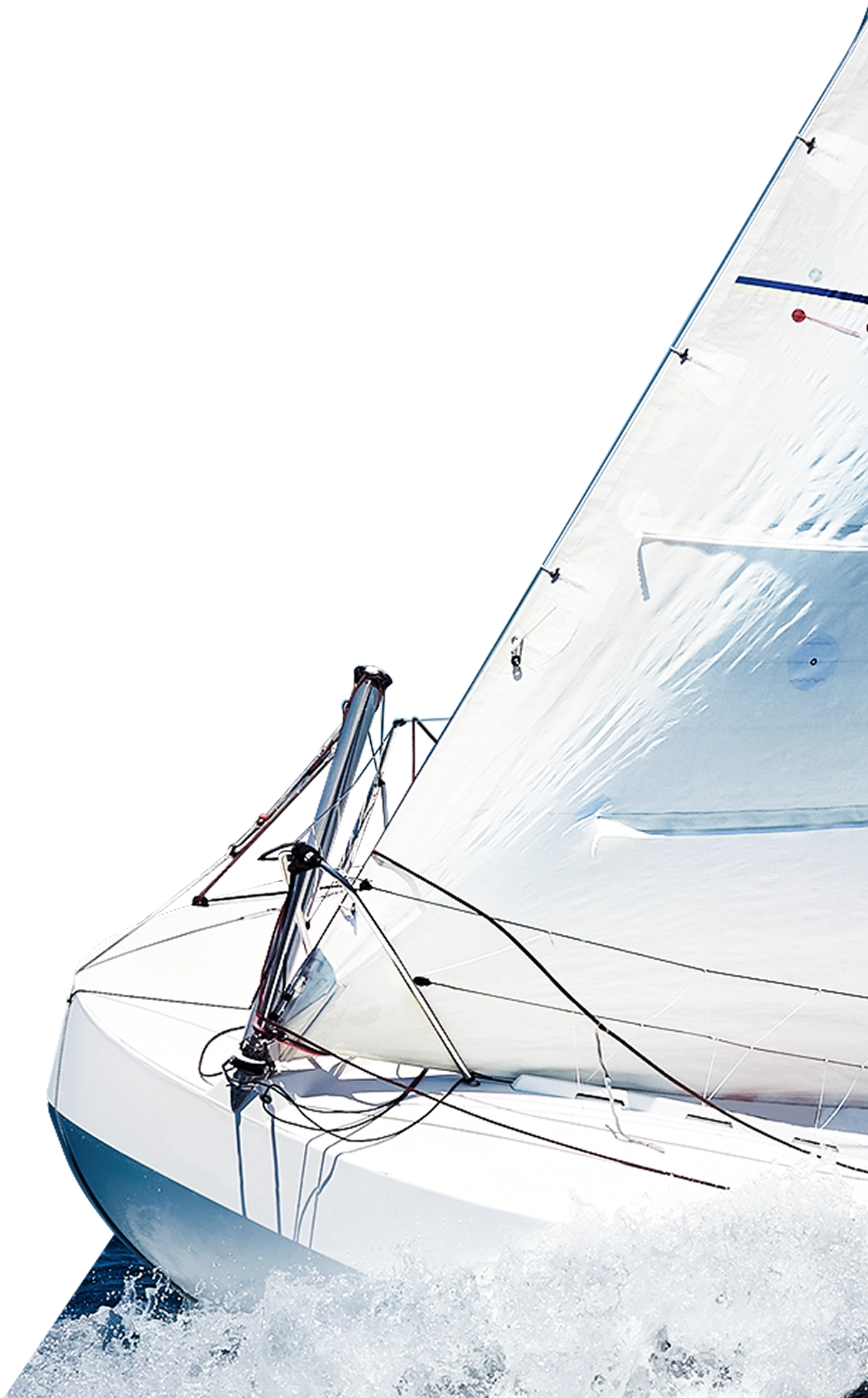
Contact us
If you encounter any issues or need assistance during the installation, the INFUSE Client Success team is here to help.
Contact us for dedicated support below:
Client Success: cs_support@infuse.com
With 24/5 coverage, the team will ensure your request is addressed promptly.